1. Installation of XMLTV
The recommended software for getting TV-data in the XMLTV format is the software
from the XMLTVProject ( see link to the left ). There might be other sources to be used for getting this data but it is out of the scope for this guide.
On the XMLTVProject site navigate to the download section. Always use the latest version
of the software and be sure to download the version for Windows clients that should have the .zip file format.
Download the file and inside the archive the top-folder is named something like this;
xmltv-0.5.63-win32. The recommendation is to copy all of the files within this folder to
the C:\atv\xmltv\ folder.
Next step is to fire up a CMD window:
Windows 'Start Button' -> Type 'CMD' in the search field -> Press enter.
When the CMD window is up, navigate to the xmltv-folder: cd c:\atv\xmltv
Type the command xmltv to get a list of the options.
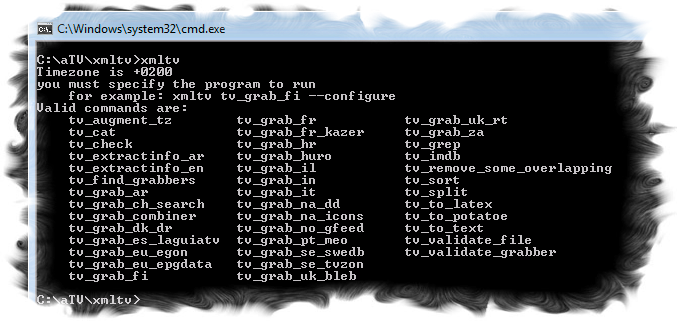
Depending on country choose the correct source for you to configure XMLTV, eg
xmltv tv_grab_se_swedb --configure
After this follow the instructions given by the program and reply to what channels you would like to fetch data for. This is a one time configuration step and should not be necessary torun again.
Now we're ready to download data for the channels you requested, go ahead and type;
xmltv tv_grab_se_swedb > TVGuide.xml
And this will now download data and store it in; C:\atv\xmltv\TVGuide.xml. This is also
the default filepath for the parameter in atv.properties file.
Now aTV Scheduler can be started and hopefully some channel and program information will show.
Next step will be setup of a DVB program...
Note! For further information about XMLTV and setup, please see XMLTVProject website.
News
2012/07/12
Welcome to the new home of aTVScheduler!
2012/05/12
Latest release of aTVScheduler is 0.99
Links
XMLTV Project
DVBViewer
DVBCore